TRICKS:HOW TO USE WHATSAPP- THE BEST MESSAGING APP ON PC!
Hello readers, today while talking with one of my friend i got to see him using WhatsApp in his pc!!! it was something shocking for me(now i think its shocking for you all too) but when i saw its functioning in pc i was totally amazed by its smoothness & superb functions! Its very much common to use WhatsApp in our cellphones but using this awesome app in computer totally gives a whole new kind of experience which is lot of fun!!! As WhatsApp,which is the most used app these days is almost loved by all in a phone now how about trying & enjoying it in a pc??? So lets take full advantage of WhatsApp in pc!!
WhatsApp is almost available for Android, iPhone, Blackberry, Windows Phones and Symbian (Nokia) devices. But Many people are wondering whether is it possible to access WhatsApp for PC or MAC? The simple answer is yes. You can be able to use WhatsApp application from your system by installing a software called BlueStacks App Player. This software acts as an emulator and lets you run any Android app in full screen on Mac and Windows PCs.
The most important thing to inform that you can use this app on Microsoft Windows XP, Windows Vista, Windows 7, Windows 8 Surface Pro and Apple MAC systems.And the best part is you can not only use whatsapp in pc but also Angry Birds Space, Fruit Ninja, Instagram and 100s of other apps on the BlueStacks App Player.
NOTE:Remember that WhatsApp can only be installed on one device per phone number. So you required 2 different phone numbers for both devices. You can even use a land line number for this method because we will be using the Call me option to verify the account. If you want to use same number for both phone and PC then you will be asked to reverify the device every time you switch the devices.
Complete Steps By Step Guide To Install Whatsapp in Your PC Or Mac:
Now here are the steps to use whatsApp in pc by usin BlueStacks application.Read the steps carefully & install.
STEP 1: Download & Install Bluestacks app from the link given HERE

STEP 2: After the Installation is complete you will get a screen which is shown below!!!
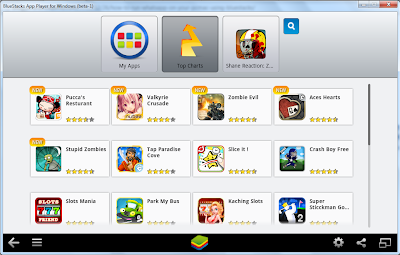
STEP 3: Now you will get to see two options there which you can use to download the apps to your PC; one of the option is to Sync with your Android device and other is to manually install the app. In both cases you will be asked for a one time account setup to Enable the AppStore. It’s very much similar as the steps from the phone. So just proceed by following the steps there and make your account.
STEP 4: Now you guys must follow these steps given below to add the WhatsApp application manually.
*Click on the search icon at the right side top
*Type ‘WhatsApp‘ in the search column and click on Find.-(1 mini step as shown in the pic below)
*All the applications related to Whatsapp will appear there.click on Install on "Whatsapp
Messenger'-(2 ministep as shown in the pic below)
*Then it will ask for an app store to choose from, select anyone from the list and the app will start
downloading.

STEP 5 : Once the application is successfully installed, Go to My Apps and click on WhatsApp,you will be asked for the country and phone number. Enter both and confirm the details.
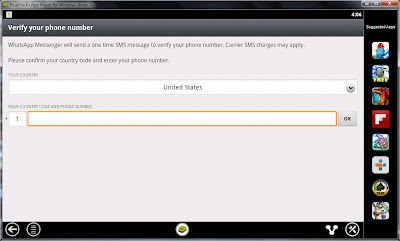

STEP 6: In the next screen you have to enter the six digits code to activate your phone number. The application will fail to send the SMS so you have to use the ‘Call me‘ option.

STEP 7: After receiving the call on your phone, enter the 6-digits code and complete the verification.
STEP 8: Now all done!!!you will be able to create the account and add all your contacts or sync them with WhatsApp on PC.But the most important thing to do is ENJOY THE APP & HAVE FUN!!!


Yes here it is!!! now you can chat unlimited through WhatsApp with your friends in pc!!! You can even use this app through pc even if your friend is using through mobile!!!
We hope that this post was useful to all the readers!!! A good technique to use some nice apps in pc!!! we hope that all yo guys would follow this post & take maximum benefit.Any problem related with this app, we are there to help you!! comment below if you have any problem!!! Until then stay tuned with our site & enjoy!!!
LIKE US ON FACEBOOK: Entertainment Unlimited 4 U
FOLLOW US ON TWITTER: Entertainment Unlimited 4 U
Want to know about the best android apps,tweaks & games,then visit our another site- GalaxyGamerZone
Want to know about the best android apps,tweaks & games,then visit our another site- GalaxyGamerZone
TAGS:Whatsapp on pc,android apps on pc,whatsapp,temple run on pc,whatsapp on mac




.jpg)






0 comments: